Technology in the Music Classroom
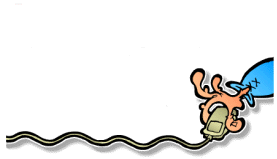
Lecture: Performing
|
Performing music is the second
standard. It's how all of you ended up in this course!
You love to perform!
     
    
    
|
|
|
Performing
Select: Select
varied musical works to present based on interest,
knowledge, technical skill, and context.
Analyze:
Analyze the structure and context of varied
musical works and their implications for performance.
Interpret:
Develop personal interpretations that consider creators'
intent.
Rehearse,
Evaluate and Refine: Evaluate and refine personal
and ensemble performances, individually or in collaboration
with others.
Present:
Perform expressively, with appropriate interpretation and
technical accuracy, and in a manner appropriate to the
audience and context.
Objective: Music
literacy/reading music
Technology: Note reading (Musictheory.net,
Teoria.com)
Activities:
-
Learn how to read music
|

Note: Programs listed
in parentheses are only examples.
Use your browser to search by name
for more information on these
programs. You may want to add
them to your links. Find other
programs by searching for
"alternatives to *fill in name of
similar program*" There are
also hundreds of mobile apps.
Search by the name of the activity
(note reading, tuning, metronome, record,
etc.).
Do not limit yourself to these
very common examples! |
-
Practice ear training skills
Objective:
Skill-building
Technology: Practice software (Smart Music,
The Amazing SlowDowner [free; and can also change pitch for
vocalists], adds on personal devices)
Activities:
-
Get instant feedback and
document progress
-
Personalize practice
-
Provide accompaniments for solos or
hearing other vocal or instrumental parts for
context
-
Record activity and immediately watch or listen
to discuss improvement (Audacity, personal apps)
-
Use apps for tuning, metronome
|
|
|
Let's not
forget providing performing
opportunities. An extension of your ensemble,
classroom, or studio can inspire and challenge your students.
You may be familiar
with Eric Whitacre's virtual choir, coordinating singers to
perform together as a mass choir (http://www.youtube.com/user/MusicClassroom).


Speaking of YouTube,
any student with access to a SmartPhone can be a star!
No need to find links for your students - they can show you
multiple examples of student performances that will amaze you.
Here's an example:
(https://www.youtube.com/watch?v=pvKUttYs5ow)
OK, that's extreme,
but inspiring, right??

There are so many
ways to improve
performance that also include
Creating!
Students can use GarageBand, Band in a Box, or simply apps on
their phones to create accompaniments and practice tracks.
Students love sharing what they do, so the challenge to put a
performance on YouTube
motivates
practice which
improves performance!
|
|

Many students have access to Smart Phones that can themselves become
musical instruments. Apps that turn the phones into keyboards or
electronic instruments can be "played."
Try the theramin! (fun to play and aids in ear training!)

Jimmy Fallon
and Billy Joel using iPad loop app to perform
Using iPhones
and iPads as instruments

Prior to performances, students need to build skills. This
involves
the
P
word

PRACTICE


Of course
practice can happen in the classroom or in preparation for the
classroom.
I use the term
classroom to include the studio and ensemble rehearsal halls.
Technology tools can not only make practice more efficient, but more fun

Performance can also be improved by MODELING

No, not that kind.
When you hear an expert performing
a piece, the expert is "modeling" how it should be done. The
student can imitate that example (to the best of their ability)
I
call it Monkey Hear,
Monkey Do

Disclaimer: I mean no
offense to the monkeys (although technically, this is a picture of an
ape . . .)
Teacher modeling for student
imitation is a tool as old as music itself, but using technology can
help if you are not an expert in ALL things musical!
Students now have access to the best
performances in the world, both past and present!

The scenario at the beginning of Chapter 4 (the part in italics) is a
great example of how technology can play an important part in an
ensemble setting.
Did you count how many technology tools were used in a single day??
How many do you use in a single day?
But remember, the big question is,
which technology tools will help my students become better musicians?

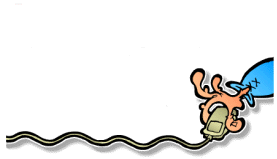
Created and maintained by Vicky V. Johnson